
Using Favorites
The Favorites features gives you a quick, free way to curate a list of your most visited locations. Using the Favorites features also offers a set of other benefits, even if you only have one viewing site.
- Access your list from anywhere
- Get a quick cloud forecast for each favorite
- Share your favorites with the community!
- Get an alert when the weather is just right (Astrospheric Professional required)
- Use the dynamic Signature feature (Astrospheric Professional required)
-
Tap the star icon in Astrospheric to open Favorites on your mobile device. If you're using your PC's browser, you'll find your favorites located to the right of the forecast.
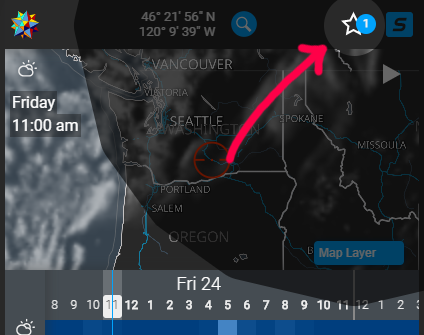
- Submit your email address.
- Once the email arrives, tap the log in link on the same device you're trying to log in from.
Adding a new favorite location
- Get a new forecast for your favorite location (see changing your forecast location for more info)
- Open Favorites and tap "Add current location"
- Give your location a name and tap "Save"
- Tapping on the favorite will now quickly switch to that locations forecast
- All users can have up to 5 favorites. Astrospheric Professional users can have as many as they'd like.
Managing your Favorite locations
Click the setting gear next to a favorite to manage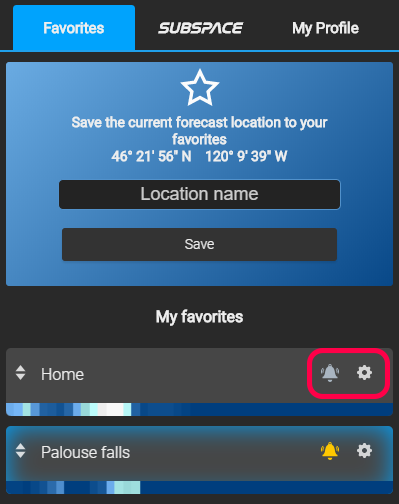
Now that you have a personal favorite, you can turn it into a community favorite and share your knowledge with other astronomers