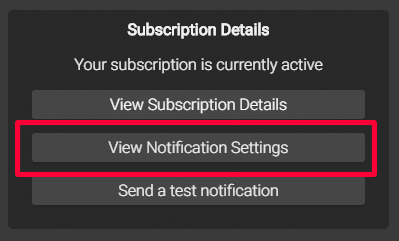Weather Alerts
Weather Alerts help you get the most out of Astrospheric by putting its powerful servers to work for you. When weather meeting your requirements is detected at your favorite locations, Astrospheric will send you an alert. This way you’ll never miss a night of observing or photography.
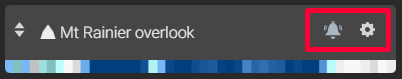
Tap on the gear next to any one of your favorites
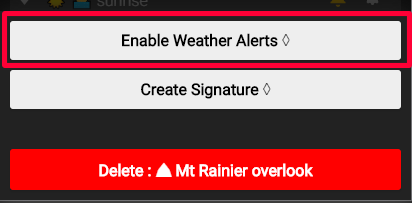
Select "Enable Weather Alerts"
Note: An Astrospheric Subscription is required to enable weather alerts. A subscription allows weather alerts to be turned on for 10 favorite locations.
Once you’ve enabled Weather Alerts for a favorite location, you’ll get notifications on any iOS or Android device that you’re currently logged in to. The rules of your alert are processed every time the Canadian RDPS Model updates (every 6 hours normally) for the entire 84 hour forecast. This can mean an alert every 6 hours if any of your rules are met in the forecast. (Set your quiet hours accordingly)
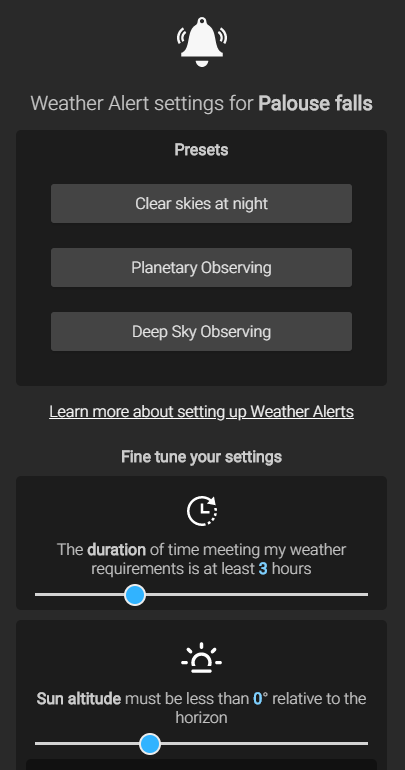
Use one of the 3 observing presets to quickly get up and running, then fine tune the weather parameters to your exact needs.
Here are the parameters you’ll be able to define per location. Each one of your favorite locations can have different parameters set. When any setting is changed it is automatically saved. These parameters are applied to the core RDPS model on Astrospheric.
- Observation Duration - Set how many hours your weather conditions must be met before being alerted
- Sun Altitude - What altitude of the sun relative to the horizon is acceptable
- Moon illumination - What is the maximum percentage of moon illuminated acceptable
- Cloud Cover - What is the maximum percentage of cloud cover acceptable
- Transparency - What is the minimum sky transparency acceptable
- Seeing - What is the minimum seeing conditions acceptable
- Temperature - What is the minimum temperature acceptable
- Dew Point - How many degrees below the temperature is acceptable for dew point temperature
- Wind Speed - What is the maximum wind speed acceptable